Google has been making life difficult for Web Content Studio. With lots of different data centres, plus differences in computer operating systems, browsers, etc, I have been forced to make a change to the way the spider works.
You can no longer enter a keyword phrase directly into the spider. You now need to use your own web browser to do the search. I have recorded a video to show the process.
Please make sure you have updated WCS to the latest version. You can do that via the Help menu. If the auto-update fails, you'll need to login to the download area and follow the instructions for a manual update.
Note that Google has removed the setting to allow 100 results to be obtained. You can however do this manually. Run your search on Google and then edit the URL of the results page. Delete everything after the search term (search term which will be the words you used in your search, joined together with +. In the diagram below, I'd delete everthing after the word engineering.
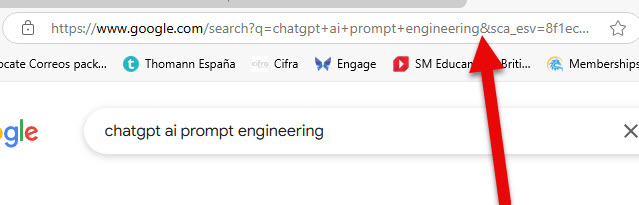
Now add &num=100 to the end. In my example the URL would be:
If you are just looking to scrape 10 results, you can reduce the number from 100 down to 20. This will give you enough results for 10 URLs.
